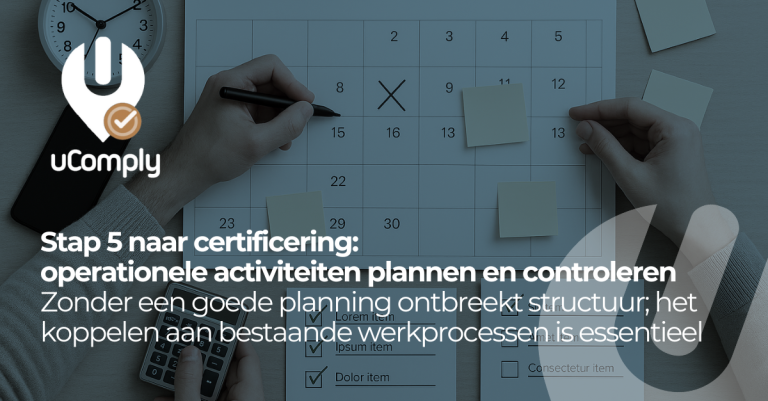Step 4 to Certification: Competencies & Communication
October 15, 2025
Team uComply
Where Step 3 was about the foundation - policy - it is now about the people who bring that policy to life. Because without the right knowledge and clear communication, policy remains just paper.
Step 4 of the 10 steps to certification:
Competencies & Communication: the engine behind a living management system

In our "In 10 Steps to Certification" series, we have arrived at Step 4: competencies and communication. Where Step 3 was about the foundation - policy - it is now about the people who bring that policy to life. Because without the right knowledge and clear communication, policy remains just paper.
Why competencies and communication are essential
- Competent employees who know their role in the process.
- Clear communication on responsibilities, risks and actions.
- Continuous awareness of the requirements of the standard - and how they translate into practice.
uComply facilitates: from insight to action
At uComply.cloud, step 4 is not an abstract directive, but a concrete work process. Competencies and communications are linked directly to the ISMS, so you keep a handle on who does what - and when.
- Outlook synchronization for tasks - Tasks arising from the management system - such as conducting an internal audit, updating a procedure or attending training - are automatically linked to Outlook. Thus, employees see their tasks in the certification process reflected as Outlook tasks.
- Progress centrally insightful - progress on task execution remains centrally visible, in uComply dashboard or your organization's PowerBI environment.
Roles and tasks: cleverly linked to Microsoft 365
- Roles within uComply are directly linked to your Microsoft Entra ID security groups. This makes authorization seamless with your existing IT policies.
- Tasks arising from the management system are automatically synchronized with Outlook, so employees see their actions in their familiar work environment.
- Documentation and policies use the well-known SharePoint and Teams authorizations, making information securely and logically accessible to the right people.
- With your own PowerBI dashboards you can visualize competencies, tasks and communication processes within your own secure environment (Dataverse).
Microsoft Copilot - powerful partner for user adoption
Microsoft Copilot is the smart and safe AI assistant that provides efficiency, safety and adoption within the management system for certification and standards-based work. Because Copilot runs within your proprietary Microsoft environment, all data remains within your organization. This means complete control over privacy and compliance, and a seamless connection to existing security policies.
Within uComply, Copilot is more than a convenient tool - it is a strong partner in everyday compliance work. Copilot supports users in:
- The reviewing documentation, such as policy documents or audit reports.
- The establishing communication, for example, awareness messages or internal updates.
- The Conducting controls and audits, including identifying and reporting deviations.
But perhaps more importantly, Copilot is a user adoption support. It explains tasks, answers questions about roles and processes, and helps employees prepare for audits or understand standards requirements. This makes compliance not only actionable, but also understandable and accessible to everyone in the organization.
Available in uComply app, Copilot and Teams
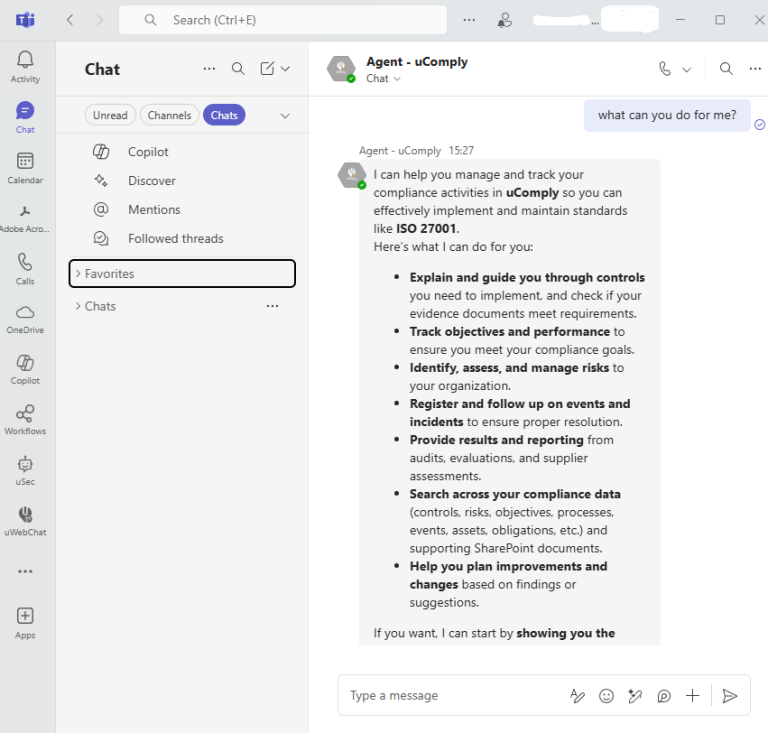
This blog is part of the "In 10 Steps to Certification" series. Discover all the steps 👇
Lorem ipsum dolor sit amet, consectetur adipiscing elit. Ut elit tellus, luctus nec ullamcorper mattis, pulvinar dapibus leo.
Want to experience for yourself how uComply can help your organization move toward certification in 10 concrete steps? Contact us for a demo or try it out for yourself!
Our mission to compliance
Ensuring availability, integrity and confidentiality
With the uComply App, you ensure that data is protected and only available in your organization's Microsoft 365 environment.
Innovative AI technology
uComply Bot uses advanced AI technology to provide smart answers and enhanced user instructions, with, of course, live support from the uComply team.
Seamless integration
Integrates seamlessly with Microsoft 365 making uComply a versatile and efficient choice for businesses of all sizes.